Six Tips to Maximize the Working Life of Your Inkjet Printer

Having a maintenance program and communicating with the manufacturer can increase the printer’s reliability over the long term. Image courtesy of Videojet Technologies
A continuous inkjet printer is an essential part of every production line on which it prints marks and codes. The variable data it prints, from product identification codes to expiration dates, is often required by strict regulations and, if unreadable or missing, can be a cause for recall of the product. In other words, if a coding printer stops working properly, the line will very likely need to shut down.
Continuous inkjet printers are manufactured to high standards and designed to be reliable and productive. But, like all machines, they are subject to wear and ambient environmental conditions that can affect their precision and reliable performance. They also use consumables that need to be managed for maximum efficiency.
The following are six actions that end users of inkjet coding printers can take to help maximize the effective and reliable working life of their printer, reducing opportunities for failures and increasing years of service.
1. Purchase the Appropriate Printer
The first step to helping ensure a long working life for your coding printer begins long before it is put to work; choose the printer that is designed to do the work you require. The range of continuous inkjet printers available today is extensive, each designed to meet different performance requirements. Evaluate those capabilities and match them as closely as possible to what your production operation needs.
If you are a high-volume producer of a limited number of products, working 2 or even 3 shifts per day, choose a robust printer engineered to be a workhorse. On the other hand, if you are a producer of moderate volumes of multiple products — a contract packager, for example — choose one designed for quick, efficient changeovers.
Evaluate coding printers from multiple manufacturers, but also evaluate your company’s coding and marking needs thoroughly and objectively. Most important of all, recognize that the printer manufacturer has experience with a wide range of customer experiences and is a valuable resource for insight into which printer will work best for your conditions.
2. Collaborate with the Manufacturer Post-Sale
After you have purchased the coding printer that meets your needs, your relationship with the manufacturer should continue. Many manufacturers offer programs that can be very useful in maintaining your equipment. These include remote service options that help enable the manufacturer to remotely enter your printer’s software to assess — and often even repair — problems.
Manufacturers also have the ability to send alerts about impending problems or consumable shortages directly to line operators and supervisors’ phones or tablets, in addition to placing them on the continuous inkjet printer’s HMI screen. This can be especially helpful if your operation runs with a lean staff not always able to be within visible reach of the screen.
3. Planned Maintenance
Once you have made your choice, purchased, installed and are running the printer, your focus will shift to providing maintenance that will keep the printer operating at maximum efficiency.
Maintenance information and advice from the manufacturer can be very useful, but that is often based on general conditions rather than on specifics. Your situation — plant operating temperatures, air quality, humidity levels, seasonal changes, the variety of print substrates — is unique to you. Develop a maintenance schedule that meets your specific needs based on the manufacturer’s plan but modified to address those conditions.
It is also essential to develop and execute a schedule of regular preventive maintenance rather than simply responding to the printer’s real-time performance. If you are waiting to clean and/or adjust the printer based on its varying print output, you may already be too late to avoid a downtime event.
4. Pay Attention to What the Printer Tells You
However, while it is not a sound plan to base your maintenance program only on how the coding printer performs, it is wise to continually assess its print output and be aware of any diminished print quality, change in rate of ink and solvent use, etc. There may be factors you are not aware of that are affecting the printer’s performance beyond normal wear and usage.
5. Update Printer Software
Most manufacturers update the software for their existing continuous inkjet printers as bugs are revealed and corrected. They also collect performance and maintenance data from a large number of customers that helps enable them to update the recommendations they make to optimize performance.
Keep the line of communication with the manufacturer open to be sure you are aware of these updates. They can provide a critical key to higher efficiency and line productivity.
6. Know When to Let Go
There will come a time when maintenance and repairs will no longer be able to restore the level of print quality the coding printer originally produced. These changes often come gradually, making them easy to overlook or minimize. And it is natural to keep trying to get functional performance value out of every piece of equipment on your production line.
But eventually you may be working harder to keep the printer operational than is practical. Replacing it does not signify failure of the printer or of your maintenance program; it is simply the next step in the printer’s working life.
To keep the line operational, the best plan is to replace a continuous inkjet printer before it fails. This is not always possible, which is why many companies keep spare coding printers on hand for quick replacement when required.
Today’s continuous inkjet printers are well-made and sturdy machines. But even the most efficient, cost-effective tools do not work forever. A planned, well-managed maintenance program on your part, coupled with support from the printer’s manufacturer, can extend the working life to its maximum.
Visit www.videojet.com for more information.
Looking for a reprint of this article?
From high-res PDFs to custom plaques, order your copy today!