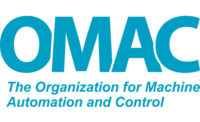OMAC Column
PackML HMI Implementation Guide Moves to Next Phase

OMAC’s initiative to improve HMI usability and reduce operator training is moving to the next phase. As part of its efforts to develop a PackML HMI Implementation Guide, OMAC conducted a usability survey during PACK EXPO International last October. The evaluation challenged participants to complete a series of tasks on three different HMI designs. The goal of the study was to gather first-hand qualitative and quantitative data about how users find information and interact with the functionality of different interfaces.
OMAC’s Packaging Workgroup — which includes end users, OEMs and technology providers — will use the data to help establish guidelines for common navigation structures and consistency in presenting machine states. OMAC’s Packaging Workgroup plans to finish the Implementation Guide by PACK EXPO Las Vegas this year. (See the October 2018 OMAC Column.)
HMI Survey
Each design in OMAC’s HMI survey presented a unique primary navigation system with different layouts and aesthetics. Navigation structure, where operators have the most difficulty when moving from one machine to another, is one of the most challenging aspects of HMI design. OMAC’s team considered the opportunity to evaluate users’ interaction with different systems essential to moving forward.
More than 30 participants were provided a series of tasks that forced them to go through main sub-sections of the navigation system for each design, such as Diagnostics, Machine Settings and Statistics. For example, participants were asked “What is the current sealer temperature?” Next, they were asked to categorize their confidence after they completed the tasks successfully and the level of difficulty to complete the exercise. One task was required for each navigation section. Participants were then asked to characterize their overall level of difficulty using an interface.
After completing tasks on all three HMI designs, participants were asked to offer an overall preference for design. As a follow-up to the navigation exercises, participants were surveyed on their opinions related to the importance of HMI standardization.
While great care was taken to ensure relative difficulty for each design was consistent, differences in device complexity may have created some bias in the evaluations. The OMAC team will weigh those potential factors in the final guidelines.
Demographics
More than 50 percent of the participants reported their role as engineering. The majority had intermediate or advanced experience with HMIs, while approximately one-third were novices or had never used a packaging HMI. Machine builders and technology providers made up the majority of participants, followed by end users and system integrators. Most participants were evenly distributed between 18 and 50 years old, with a slight majority in the 40-50 range. There were a few participants in the 50-60 and 60-plus ranges. The largest single range of participants had 5 years or less experience in packaging, while the majority of participants were either in the 5-15 year or 15-30 year range.
HMI Designs
While the designs provided a consistent set of data, the placement, orientation and aesthetics varied. Two of the designs offered similar top-level menus, which were always visible to the user. Navigation routes were represented by a single “button,” which included a related icon and a label. The main menu buttons for one were on the left margin of the display and the other at the bottom. Sub-menus for these designs were displayed at either the right side or top of the screen respectively.
The fixed top-level navigation menu on the third design included only four buttons—three dedicated to Alarms, Diagnostics and Machine Controls, with the last one providing access to remaining navigation options. The fixed menu was positioned vertically along the side of the screen. An additional distinguishing factor of this design was the use of icons only on the top-level navigation buttons. The design was similar to some mobile devices, which predominantly feature a fixed physical menu button that transitions the user from any point in the system to a full-screen system menu. The relationship to consumer-product design conventions made this interface an intriguing third option for the usability study.
Participant Feedback
Test participants showed a strong preference for systems employing the more traditional fixed navigation menus that presented labels and a full set of visible navigation routes. Of the participants, slightly more than 10 percent reported a preference for the system using the “mobile” navigation system. Among the remaining participants, preferences between the two traditional menu designs were nearly evenly split. There were slight preferences for different traditional menu designs among the various age groups and experience levels. Qualitative feedback indicated that while the general aesthetic design of the “mobile” interface was appreciated, the lack of labels and lack of experience with the icons limited the usability of the design. These comments correlate well to the interactions observed during the study.
Flaws in aesthetics led to dissatisfaction and increased time using the system. For example, unlabeled icons led to random searching for data. Additionally, if users were unclear about where data might be found they would begin searching from top to bottom or left to right. Other common usability best practices were also factors in preferences, such as whether the design had good contrast between clicked and unclicked buttons. How easily users were able to remember where and how data was organized in the menus were also factors in preferences.
As anticipated, the vast majority said that a mixture of the tested interfaces employed on a single production line would lead to reduced efficiency. Most participants maintained that standardizing on a preferred interface would lead to reductions in downtime and operator errors. The participants also believed that operator job satisfaction would be higher with more consistent HMI navigation systems.
Results indicate that guidance and standards related to usability would improve efficiency and the ability to move operators from machine to machine with less training. OMAC’s Packaging Workgroup will continue to identify interface characteristics that have the greatest influence on operator effectiveness and line efficiency as it develops documentation.
Looking for a reprint of this article?
From high-res PDFs to custom plaques, order your copy today!