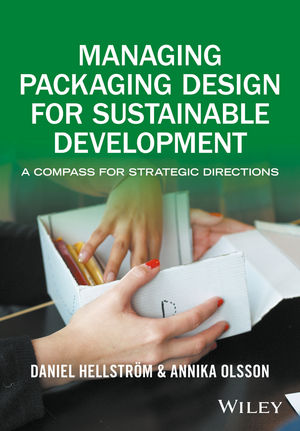Toshiba Introduces Touch Free App for Multifunction Printers

Toshiba America Business Solutions introduced its eConnect TouchFree mobile app that provides remote control access to the company's e‑STUDIO multifunction printers (MFPs). The new app is reportedly ideal for schools and departmental corporate settings and is available for use on all Apple iOS and Android platform smartphone and tablet devices.
eConnect TouchFree mirrors the user interface of the company's Office Collection e-STUDIO line on a mobile device and delivers the identical functionality as the system’s front panel. By leveraging Virtual Network Computer (VNC) technology, users can access any installed Toshiba application including Elevate — the company's customizable user interface — enabling individual employees and entire departments to automate routine workflow.
Toshiba’s eConnect TouchFree enables smartphone or tablet users the ability to control all e-STUDIO MFP walk-up functions without the need to touch the device, reportedly helping to create a flexible and COVID-safe environment. The mobile app enables users to authenticate and connect with third-party solutions as they would do so at the MFP's front panel.
eConnect TouchFree works in just four steps:
- Download the free the app from the Google Play™ store or Apple® App store.
- Access the network hosting the e-STUDIO MFP.
- Launch eConnect TouchFree on the mobile device to open a QR code reader.
- Scan the MFP QR code conveniently located on the device, or manually enter the system IP address and VNC password into the app.
Users can now operate the e-STUDIO MFP from a mobile device as if they were directly touching the front panel. The eConnect TouchFree mobile app is compatible with all Toshiba Office Collection e‑STUDIO systems.
"Our latest mobile app offers organizations a completely intuitive and touchless option for managing their print, scan, copy and workflow applications," says Toshiba America Business Solutions VP of marketing, Bill Melo. "eConnect TouchFree now affords each employee the capability to operate the MFP from the comfort of their own phone or tablet device."
For more information visit www.business.toshiba.com.
Looking for a reprint of this article?
From high-res PDFs to custom plaques, order your copy today!